¶ Managing Tenants
This document covers some of the common subjects involved in managing VergeIO Tenants, including:
- Login
- Providing files to a Tenant
- Snapshots
- Running usage reports
¶ UI Login for the Tenant Portal
When a Tenant is created, a default “admin” account is automatically created for the Tenant. This default account is root-level for the Tenant that has full access to the Tenant VDC. This special system user can be renamed, but cannot be deleted.
The customer can be given this initial login information to access the VergeIO UI, where they can change the admin password and create their own groups, users, and permissions. (for their Tenant cloud)
NOTE: As the Service Provider/Parent you can also access the Tenant UI from your VergeIO UI: Tenants > Tenants > Double-click desired Tenant > Connect to UI. This will take you to the login screen, where a valid user/password is needed.
¶ Providing Files to a Tenant
You can provide files, which have already been uploaded to your own vSAN, to your Tenant.
To Add File to a Tenant:
- From the Main Dashboard, Click Tenants.
- This Takes you to the generic Tenants Dashboard.
- Click Tenants to view a listing of all your Tenants.
- Double-click on the desired Tenant.
- Click Add File on the left menu.
- Select File Type from the dropdown list.
NOTE: you can select --ALL-- to get a listing of all files available, regardless of type; this will include RAW files(VM disk images) from the parent VDC.
- Select a File from the dropdown list.
- Click Submit (bottom of page).
The process is near-instant as it is done with a branch command. The file is now available to the Tenant within their Media Images Section.
¶ Tenant Snapshots
Snapshots provide a way to obtain quick, point-in-time recovery points. As a Service Provider, you will want to take regular Cloud Snapshots to allow for a rollback in the event of hardware failures, power issues, and other unforeseen issues that could arise. Cloud Snapshots provide a backup of everything in your VergeIO system, including your Tenants, VMs, settings, NAS, etc.
Cloud Snapshots of your system (Service Provider) will also provide whole-system Snapshots for each of your Tenants. Per Tenant, you can define if a Tenant can browse a listing of available Snapshots and “self-service” download their own Snapshot from those available timestamps to restore their entire system or individual VMs.
Additionally, Tenants also can manage their VergeIO Snapshots within their system to customize scheduling/retention as they wish. (Tenant will need adequate provisioned storage for Snapshots.)
See the VergeIO In-line Help system for detailed information about Snapshots (including scheduling and retention).
To Allow Tenants to Browse/Restore from Provider Snapshots:
- From the Main Dashboard, click Tenants.
- Click Tenants on the left menu.
- The Tenants listing will appear. Double-click the desired Tenant.
- Click Edit on the left menu.
- Enable the Expose Cloud Snapshots (check box) option.
- Click Submit.
Instructions for the Tenant to Access from Provider Snapshots:
Once you(the Provider) have selected to expose Snapshots to the Tenant, these are the steps the Tenant will take to view the available timestamps and download their Cloud Snapshots to use for restores.
(Tenant is logged into their VergeIO UI)
- From the main Dashboard, click System on the left menu.
- Click Cloud Snapshots on the left menu.
- A listing of available Snapshots is displayed. Snapshots from the Service Provider will have a type of “Provider”. Snapshots taken by the Tenant will show a type of “Local”. Provider Snapshots need to be requested before they can be utilized.
- Select the desired Provider Snapshot. (Use the Created Date / Time column to aid in selecting the correct snapshot.)
- Click Request From Provider on the left menu.
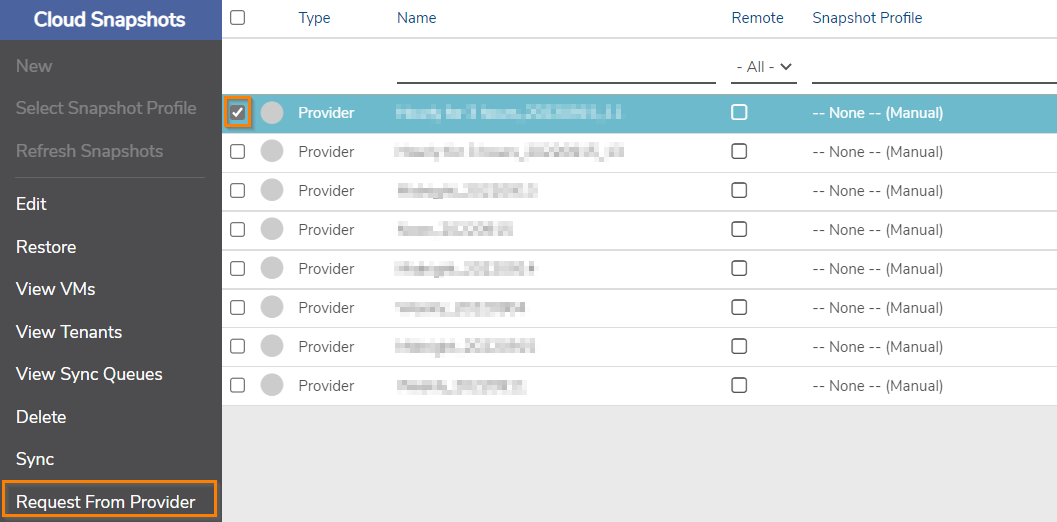
Instructions for the Tenant to Restore their Entire System from the Provider:
The Tenant must follow the above instructions first to Request the desired Snapshot from the Provider. A Snapshot that has been requested from the Provider will now appear as type “Local”
- Select the Snapshot.
- Click Restore on the left menu.
- A Warning message will appear to caution that this will overwrite the entire (Tenant) Cloud.
- By default, the option to take a snapshot of the entire cloud before this restore, is enabled. This allows for later reverting the cloud to the state right before the restore operation.
- By default, the option to Reboot all nodes after the restore is enabled. This will let the system handle the node reboots. (Recommended)
- Click the Proceed button to continue/ or Cancel to abort.
- Another confirmation message will appear. To continue with the Cloud Restore, click the Proceed button or simply leave it alone as the restore operation will continue in 60 seconds unless canceled. To Cancel the operation, the Cancel button must be clicked within 60 seconds otherwise, the restore operation will continue.
Instructions for the Tenant to Restore individual VMs from the Provider:
The Tenant must follow the above instructions first to Request the desired Snapshot from the Provider. A Snapshot that has been requested from the Provider will now appear as type “Local”
- Select the Snapshot.
- Click View VMs on the left menu.
- A listing of the individual VMs included in the Snapshot appears. Select a VM to restore.
- Click Recover on the left menu.
- The VM Name will default to the original name. Change the name to restore to a new VM instance.
- Click Submit.
- You are redirected to the restored VM’s Dashboard page, where you can Power on / Clone / Edit / etc.
¶ Running Usage History Reports
From the UI
The VergeIO system stores usage statistics per Tenant to accommodate 95th percentile billing. Additionally, max and average information are recorded.
To Run a History Report for a Tenant:
- Navigate to the (particular) Tenant Dashboard.
- Select the Filter Period (Week / Month / Custom).
- Select the specific date: week / month / From / To dates (for Custom).
- Click Apply to run the reports for the selected period.
- Graphs show usage for the specified period. Scroll down the page to see the statistics listing of Average, Maximum, and 95th percentile.
¶ API
Additionally, the VergeIO API can be utilized to send Tenant usage reports to external systems for processing. Contact VergeIO Support for assistance with utilizing the VergeIO API.
Need more Help? Email [email protected] or call us at (855) 855-8300