Sites Dashboard is only available in release 4.11 (Atria) or later
¶ Logos and Branding
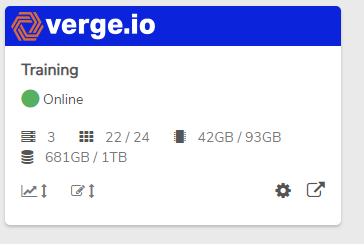
¶ Logos
The Sites Dashboard allows you to set a custom logo for each site. Upon Adding a site to the Sites Dashboard, the system will automatically grab the URL for the logo from the remote site.
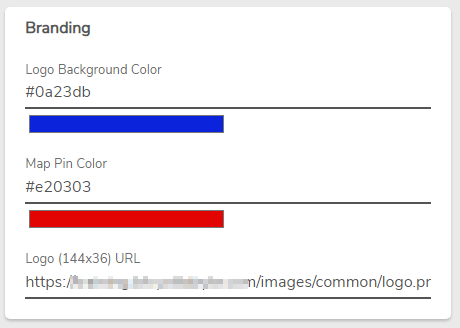
¶ Override the Logo for a remote site
- Edit the site in the Sites Dashboard. Click here if you need instructions
- Change the Logo URL under the Branding section.
- The URL must be accessible by the current site. Logo dimensions should be 144x36 pixels.
¶ Branding
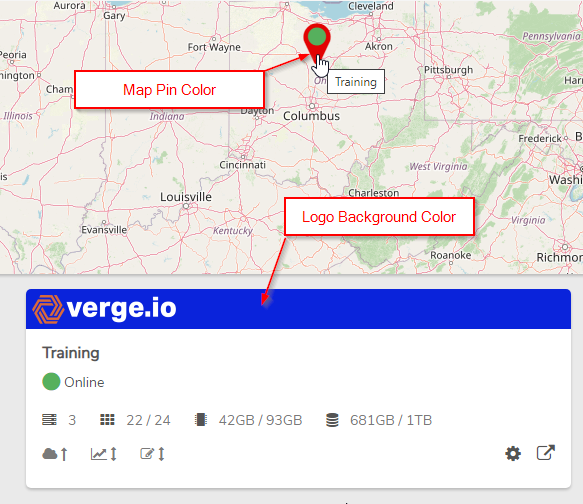
With Branding, you can control how a site shows up in the Sites Dashboard. We have already covered how to change a logo. Below we will show how to change the Logo Background Color and the Map Pin Color. See the image above to determine the correct color that you want to change.
¶ Changing colors
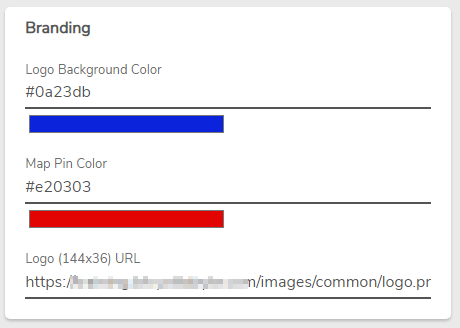
- Edit the site in the Sites Dashboard. Click here for instructions
- You can choose the color by entering the Hex Color Code or by clicking on the color and using the picker below to choose a color:
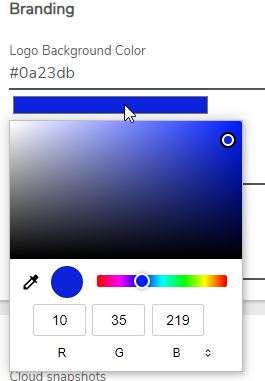
- With the color picker, you can use the slider, enter specific RGB values or use the eyedrop to pick a color on your screen.
- Choose your colors and click Submit when done.
¶ Legacy Sites
Legacy Sites running a release prior to 4.11 do not support branding or logos at this time. We recommend you upgrade Legacy Sites to release 4.11 or greater to utilize these great features. A Legacy Site will show up on the map as a gray pin with no circle showing green(online) or red(offline).
Need more Help? Email [email protected] or call us at (855) 855-8300