Sites Dashboard is only available in release 4.11 (Atria) or later
¶ Overview
Sites Dashboard is a new feature available in the 4.11 (Atria) release of VergeOS and brings a whole new level of flexibility to managing sites. The Sites Dashboard allows you to manage all of your VergeOS sites in a single or multiple locations.
Some of the key features of the Sites Dashboard include:
- Manage Multiple sites from the Sites Dashboard
- Geolocated Maps to see your sites and their respective Geo Location
- Send/Recieve site statistics - Number of Tenants, VMs, Networks, and other Stats
- Send/Recieve Cloud Snapshots - Site Syncs
- Remote Machine Management - Power on/off, Kill, or reset VMs, Networks, and Nodes remotely
- Repair Server - Site Sync's existing feature
- View remote logs for each site
- Schedule Remote Tasks at a global level
- Change colors, Geolocation, and logos
- Quick links to navigate directly to each site
- Ability to have older pre-4.11 systems on the map
- Automatic adding of older sites that were set up as a site sync prior to the 4.11 upgrade
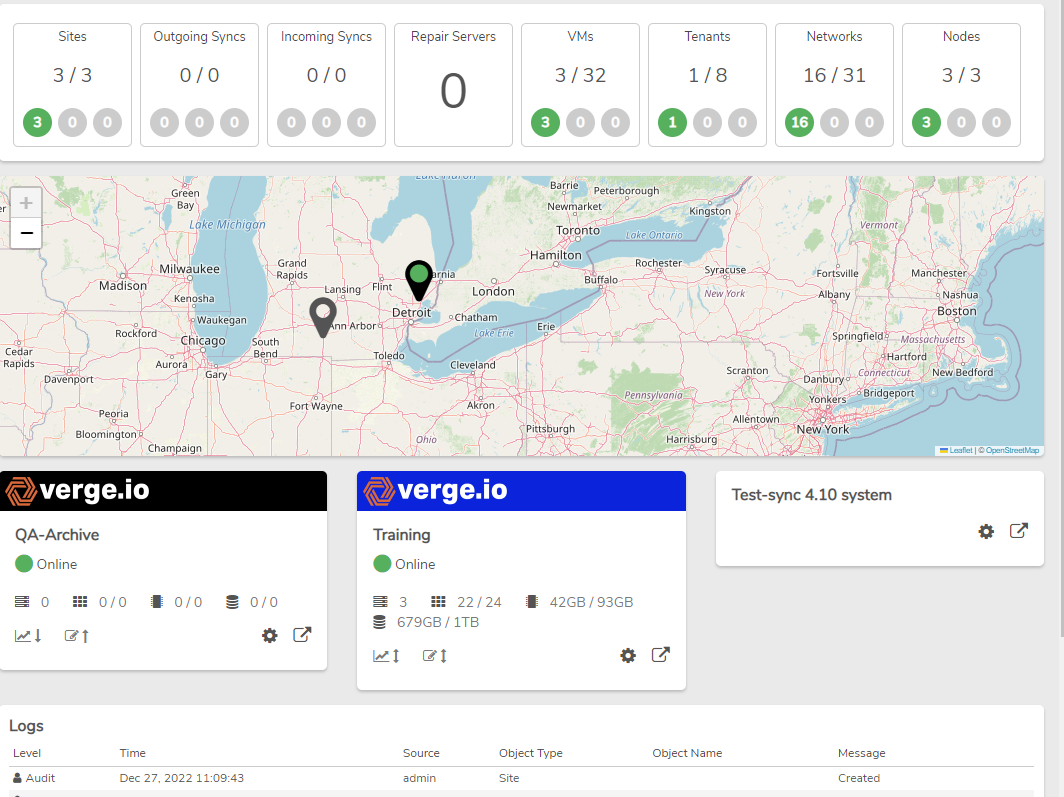
- The count boxes at the top show the number of sites, syncs, repair servers, VMs, Tenants, Networks, and Nodes (including their online status).
- Below that is a map with pins for each location and a color code to go along with it. Hovering over the pin with your mouse will display the site's name. Clicking on the pin will take you to the site's page for that site.
- After that, we see the Site Cards section that displays information about each site and allows custom logos and branding. This gives you a quick look at the status of the site and some site statistics if you have that enabled. You can also click the gear icon to edit the site or the up-right arrow icon
 to open the site's URL directly.
to open the site's URL directly. - At the bottom, we have the Sites Dashboard logs. This will only display info, warnings, and errors for the Sites Dashboard and all the sites you have configured. To see remote logs from the site, you must enable site statistics and go to the Sites Page for the remote site.
Older sites running a release prior to 4.11 can still be added as sites. They will only function as Site syncs with the added ability to manually configure a Geo Location and appear as a gray pin on the map. You cannot customize the logo or colors on Legacy Sites and cannot see site statistics or remotely manage machines. You can see the difference in the image above for the legacy site "Test-sync 4.10 system".
¶ Sites Page Overview
The Sites Page is accessed by clicking on a Site Card in the Sites Dashboard or viewing a site in the sites list. Once here you will see more information about the remote site.
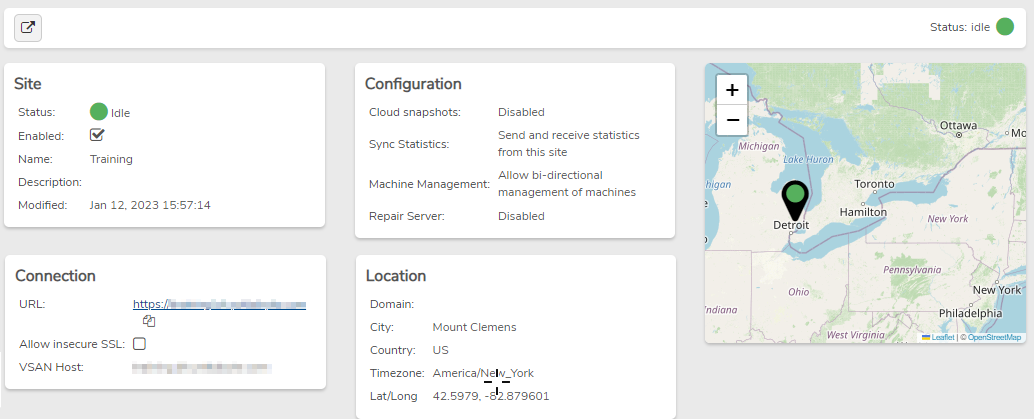
- The Up-Right Arrow icon will take you to the URL of the Site.

- At the top of the Sites Page, you will see information about the site including Status, Name, Connection info, Configuration options, Location, and a Map showing a pinned location for the site.
¶ Received Statistics
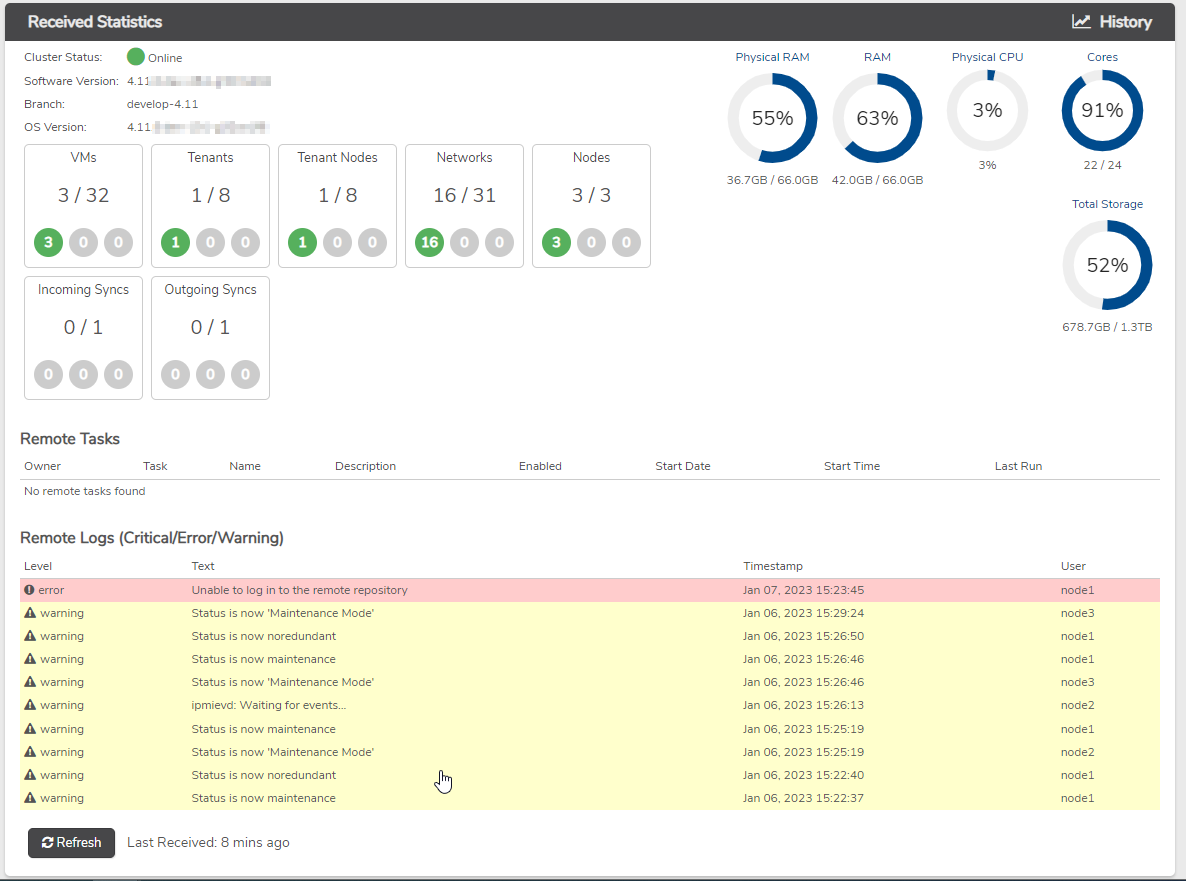
The Received Statistics Section shows you the Statistics received from the system. Clicking on History at the top right will take you to the history page where you can get historical data for different date ranges. The amount of data available depends on the sync rate and the retention period specified in the site configuration Sync Statistics section.
¶ Remote Tasks
The Remote Tasks section shows you the tasks configured for the remote site.
¶ Remote Logs
The Remote Logs section shows you the most recent logs from the remote site.
Need more Help? Email [email protected] or call us at (855) 855-8300