¶ VergeIO Users
¶ The Default “admin” User
When a VergeIO Cloud is created a root-level User account is automatically created and is granted full access (list / read / create / modify / delete) to the entire VergeIO Cloud. By default, this User is named 'admin'. However, the account can be named as desired during the installation process (It can be renamed after the installation as well). This special system User cannot be deleted.
Key points about the default admin user:
- This user is Created automatically when a VergeIO Cloud is created.
- This user has permissions to do everything within this VergeIO Cloud.
- This user cannot be deleted.
- The name / display name can be changed for this user.
¶ Adding a New User
To Add a New User:
Navigate to System -> Users -> New from the Cloud dashboard.
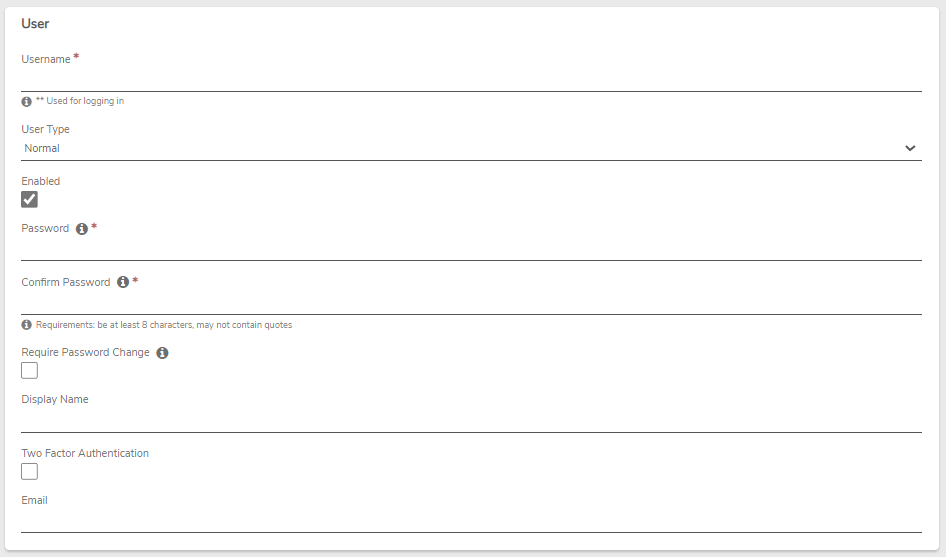
- Authorization Source: (optional) Configured Authorization Sources will appear in the dropdown list (e.g. Google, GitLab, OpenID, Okta, etc.)
Authorization set to --None-- (default) creates a User that is authenticated directly via VergeIO.
NOTE: If Authorization Source has been configured to auto-create Users, do not create the User here.
-
Username: (required) This will be the user's login name, It must be unique within the Cloud (not including Tenant Clouds, which have their own user management systems).
-
User Type: required (dropdown)
- Normal - Users that will log in to the full VergeIO UI.
- API - Intended for service accounts, such as for site syncs.
- VDI - Users will log in to only the VDI dashboard portion of the VergeIO UI.
-
Enabled: (optional) An indication as to whether or not the user is active within the VergeIO system. An enabled user (checked) can log into and utilize the software, while a disabled user (unchecked) cannot log into the system.
-
Password: (optional) The password for the user. Password conditions can be set via System > Settings > Password Complexity Requirement. (Example: defining the minimum number of characters; compulsory conditions such as 1 capital letter, 1 numeric character, etc. By default the complexity requirement for passwords simply sets a minimum of 8 characters.)
-
Confirm Password: (optional) A textbox to re-enter and validate the user’s password.
-
Require Password Change: (optional) A checkbox forcing the user to change their password at their next login (when checked).
-
Display Name: (optional) A field dictating how the user’s name will display in the system. The Display Name will show in the upper right of the user interface on the user’s application screen.
-
Email Address: (optional) A field used for sending reports and alerts to which the user is subscribed. (Subscriptions are covered in Training Unit 4)
-
Member of Groups: (optional) Select group(s) to which the add the User.
NOTE: hold down the Ctrl or Shift key to select multiple groups.
- Click Submit to save the new User.
By default, a new User will have limited permissions (unless added to a Group with additional permissions). A new User that has not been given any additional permissions will have the following:
- List / Read for the entire Cloud
- Modify rights for their User (This allows the User to change their email address, display name, etc.)
Need more Help? Email [email protected] or call us at (855) 855-8300