¶ Using a Recipe
The VergeIO Recipe Engine can be used to streamline and simplify VM deployments, allowing automation of tasks such as:
- Resource allocation
- Host and application configuration
- Network assignments
- IP Addressing
- Licensing
- Etc.
¶ Generating a New VM from Recipe:
- Navigate to the Virtual Machines Dashboard (Home -> Machines -> Virtual Machines).
- Click New on the left menu.
A list of available catalogs is displayed on the left. Select a catalog from the list. A list of recipes contained in the selected catalog is displayed on the right.
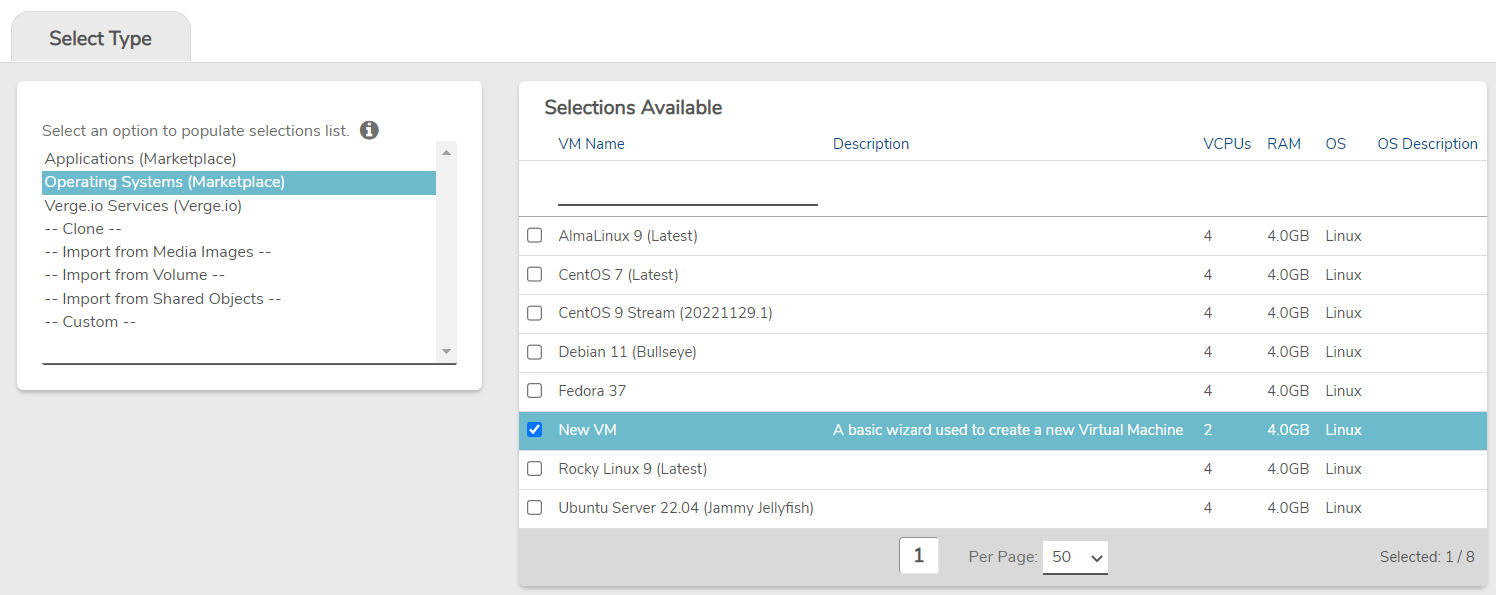
- Select the desired Recipe from the list on the right.
- Click Next (bottom of the screen).
- Entry fields will depend on defined recipe questions. Enter/select fields as appropriate for the desired VM.
- When fields are completed, click Submit.
A message should appear indicating the VM was created successfully, stating drives and NICS can now be created for the VM. Click Ok to see the dashboard page for the VM. VM drive(s) and NIC(s) are included in the VM Recipe; additional Drives and NICs can be added to the new VM instance as needed.
Need more Help? Email [email protected] or call us at (855) 855-8300