The VergeIO Recipe Engine can be used to streamline and simplify VM deployments, allowing automation of tasks such as:
- Resource allocation
- Host and application configuration
- Network assignments
- IP Addressing
- Licensing
- Etc.
¶ Create a VM Recipe:
- Create a VM with desired base configuration and installed applications to serve as a recipe base template.
NOTE: The VM must be powered off before creating the recipe.
- Navigate to the VM Recipes Dashboard (Home -> Catalogs -> VM Recipes).
- Click New on the left menu.
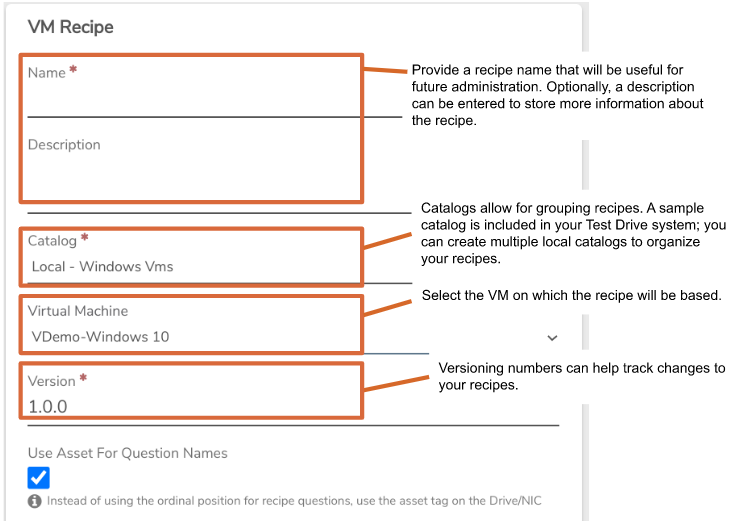
- Click Submit to save the recipe.
The dashboard for the new Recipe will appear. - Click Questions on the left menu.
¶ Tailor VM Recipe Questions:
Recipe questions are used to customize each VM deployed from the recipe. A series of questions is created automatically to help you get started. You can adjust and add to the default question list to uniquely tailor the recipe to fit your needs.
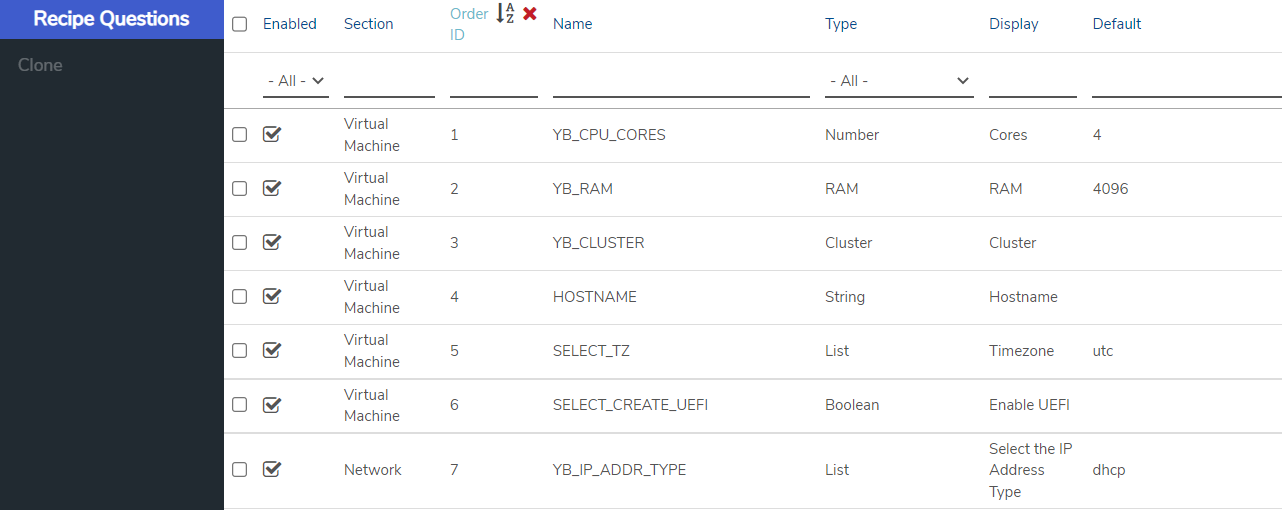
¶ Enable a Disabled Recipe Question:
Some of the automatically-created questions are included as samples (not enabled). Note, in the screenshot above, YB_DRIVE_2_SIZE is disabled; enabling this question would allow customizing the size of the OS drive at the time of VM instantiation (Double-click the question; click to set the Enabled checkbox to checked, and submit to save the change.)
¶ Add Further Recipe Questions:
You can attach additional questions to your recipe for increased customization. For example, we can add a question to prompt for hostname and then collect and use that value in a cloud-init script to configure hostname within the guest. Fields can also be used to interface with the VergeIO API. For example, we could create a field to collect IP address (or perhaps, the last octet of IP address, with the first 3 octets hard-coded); the IP address could then be used to automatically assign addresses, register DHCP, DNS, etc.
- From the Recipe Questions page, click New on the left menu.
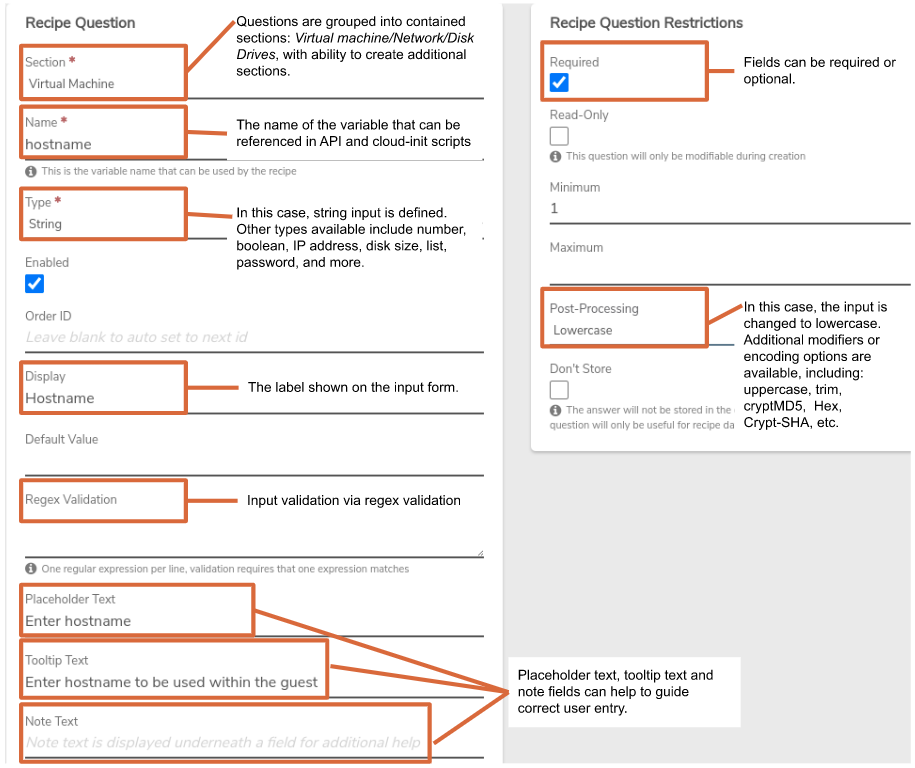
After making desired additions/changes to recipe questions, click Republish on the left menu to make the updates available for use.
¶ Generate a New VM from Recipe:
- Navigate to the Virtual Machines Dashboard (Home -> Machines -> Virtual Machines).
- Click New on the left menu.
A list of available catalogs is displayed on the left. Select a catalog from the list. A list of recipes contained in the selected catalog is displayed on the right.
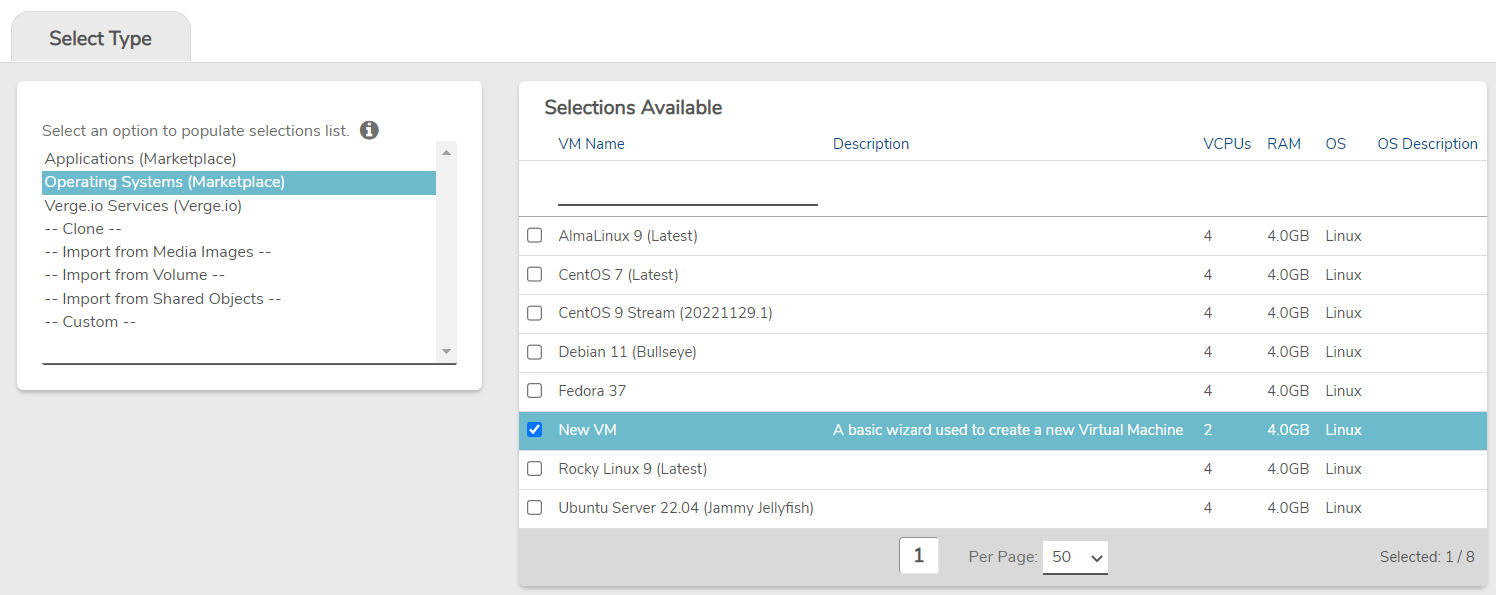
- Select the desired Recipe from the list on the right.
- Click Next (bottom of the screen).
- Entry fields will depend on defined recipe questions. Enter/select fields as appropriate for the desired VM.
- When fields are completed, click Submit.
A message should appear indicating the VM was created successfully, stating drives and NICS can now be created for the VM. Click Ok to see the dashboard page for the VM. VM drive(s) and NIC(s) are included in the VM Recipe; additional Drives and NICs can be added to the new VM instance as needed.
¶ Benefits
Customers use recipes to automate the creation of VMs and complete virtual data centers that meet specific, pre-audited, compliance requirements. In fact, our Test Drive feature is automated with recipes, including reminders that your Test Drive is about to end.
¶ Further the Discovery
To learn more use these other resources:
-
Explore inline Help within your Test Drive System.
There are three easy ways to access in-line help:- Click the ? in the upper right of the dashboard.
- Click on the word Help in the bottom left.
- Navigate to https://URLofyourVerge.ioTestDrive/#help.
-
Browse additional Test Drive guides at https://verge.io/documents/
-
Visit our Wiki, our Knowledgebase and our Self-Paced Training for more information.
Contact [email protected] to schedule a full demonstration.