You can customize the VergeIO interface to correspond with your own brand. Additionally, your customers can be empowered to custom brand as you can allow/disallow UI branding on a per-tenant basis.
¶ To configure Custom Branding in your system:
-
Upload your custom logo files to the vSAN (Home -> Media Images). Custom logo files in .jpg or .png format with the following dimensions should be used: (Large): 144 x 36 pixels and (Small) 44 x 44 pixels
-
From the home screen navigate to System > Settings > Edit UI Branding.
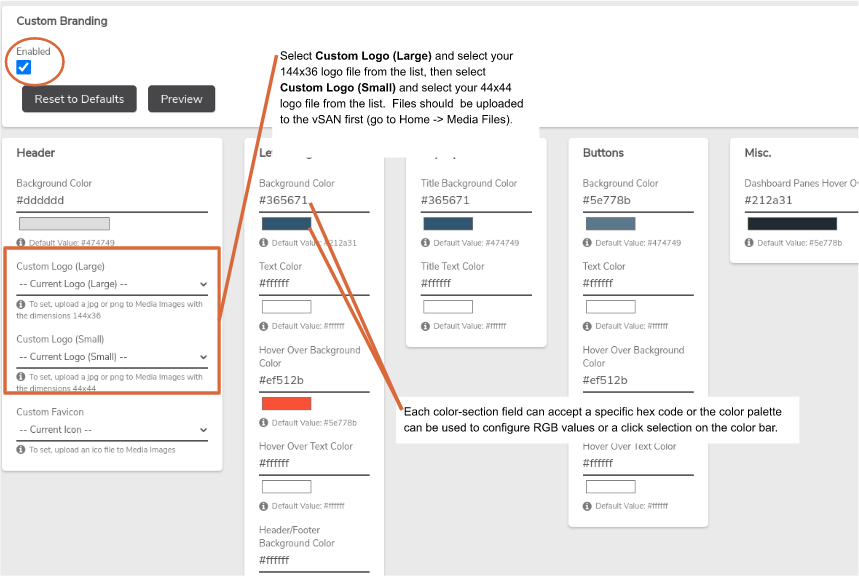
-
Check the box for Enabled to begin the process of customizing the UI.
-
Select your uploaded logo files (Large and Small) from the dropdown list.
-
While still in the UI Branding section, configure custom colors for any desired components. To change a color setting: enter the desired hex code -Or- click the color palette to enter RGB values or click in the color bar to make a selection. When the intended color is displayed click outside of the palette window.
¶ Allow UI Customization for A Tenant:
- Navigate to the dashboard for the tenant (Home -> Tenants -> Tenants -> double-click the desired tenant).
- Click Edit on the left menu.
- Check the Allow Custom Branding checkbox to enable customization for this tenant.
- Optionally, a custom URL can also be defined for this tenant to access inline help.
- Click Submit at the bottom of the page.
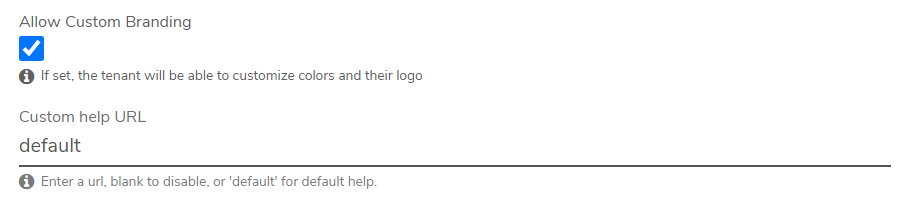
¶ Benefits
UI Branding allows managed service providers to offer a white-label cloud offering to their reseller partners, which can then also offer a white-label cloud to their resellers and so on. Enterprise customers use the feature to brand tenants for subsidiaries, giving each subsidiary (or business unit or geography) its own tenant and branding.
¶ Further the Discovery
To learn more use these other resources:
-
Explore inline Help within your Test Drive System.
There are three easy ways to access in-line help:- Click the ? in the upper right of the dashboard.
- Click on the word Help in the bottom left.
- Navigate to https://URLofyourVerge.ioTestDrive/#help.
-
Browse additional Test Drive guides at https://verge.io/documents/
-
Visit our Wiki, our Knowledgebase and our Self-Paced Training for more information.
Contact [email protected] to schedule a full demonstration.