The VergeIO Recipe Engine can be used to create complete tenants based on templates. Recipes speed up your customer deployment; you can spin up new virtual data centers with just a few clicks and automate associated tasks.
¶ Automation Examples:
- Establish necessary compliance (VDC template that is already certified compliant)
- Construct new internal networks
- Generate random passwords
- Create firewall rules
- Assign external IP addresses from an established address pool
- Configure expiration periods (for example, 30 day trials)
- Register DHCP and DNS entries
- Send email notifications
- Set unique passwords, hostnames, usernames, etc. per instance
¶ Create a Tenant Recipe:
- Build a tenant to serve as the base. Include VMs and any configuration that should be part of the recipe template.
NOTE: The tenant must be powered off before creating the recipe.
- Navigate to the Tenant Recipes Dashboard (Home -> Catalogs -> Tenant Recipes)
- Click New on the left menu.
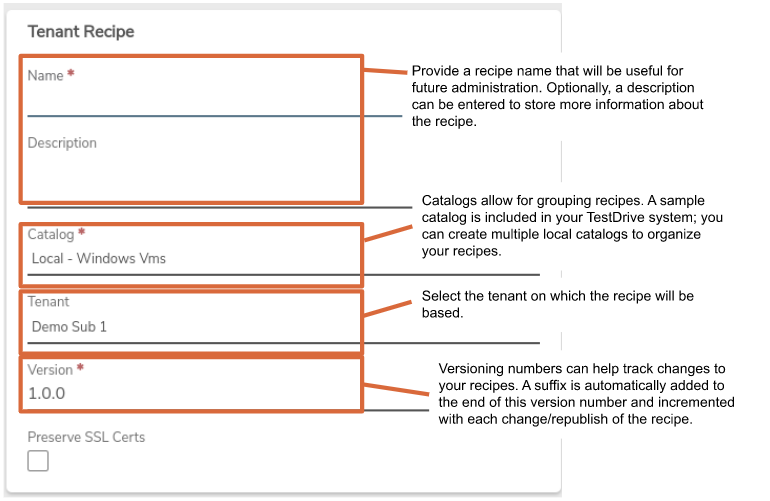
¶ Tailor Tenant Recipe Questions:
Recipe questions are used to customize each tenant deployed from the recipe. Recipe questions can gather all types of information which can then be used to: find/add/edit entries in your Verge.io database, initiate tasks (such as automatically registering SSL certificates, sending emails, etc.); and send variable inputs to cloud-init scripts to perform work inside your VM guests (such as configuring application usernames/passwords, hostnames, etc.).
A series of recipe questions is created automatically to help you get started. You can adjust and add to the default question list to uniquely tailor the recipe to streamline your organization’s workflow.
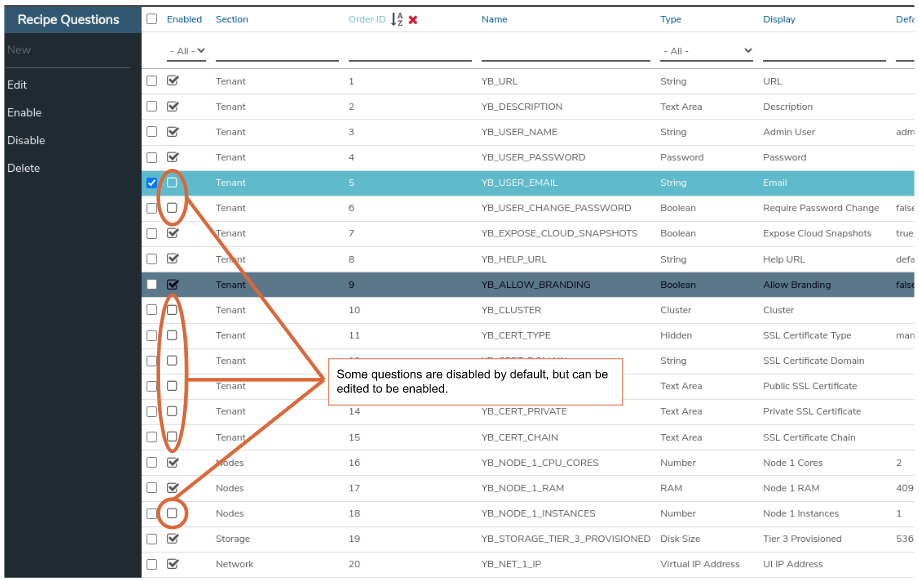
¶ Enable a Disabled Recipe Question:
YB_* named questions are built-in helpers for common questions to interface with the VergeIO database. Some of the automatically-created questions are included as samples (not enabled); you can enable any questions that you want to use. For example, in the screenshot above, YB_USER_EMAIL is disabled; enabling this question will allow defining an address that could be used for sending email notifications/alerts to the customer.
¶ Add Further Recipe Questions:
Attach additional questions to your recipe to suit your needs. As an example, let’s say you wanted to offer an optional monitoring service to your customers, a checkbox input could be included to optionally select this service per tenant. In the following screenshot, we show an added boolean (checkbox) option named MonitoringYesNo and configure the On Change value to display an additional entry field (to collect a password) only when the monitoring option is selected. The values of these added fields could then be referenced in cloud-init scripts to make guest-level configurations.
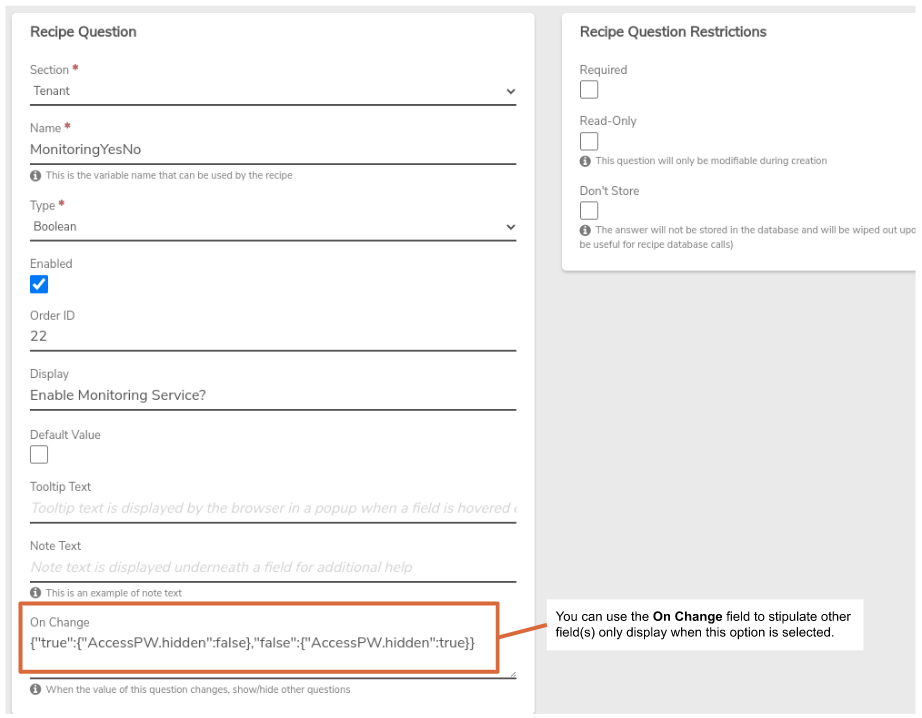
- After making desired changes to recipe questions, click Republish on the left menu to make the updates available for use.
¶ Generate a New Tenant from Recipe:
- Navigate to the Tenants listing (Home -> Tenants -> Tenants).
- Click New on the left menu.
- A list of Available Catalogs displays on the left. Select a catalog from the list. A list of recipes contained in the selected catalog is displayed on the right.
- Select the desired Recipe from the list on the right.
- Click Next (bottom of the screen).
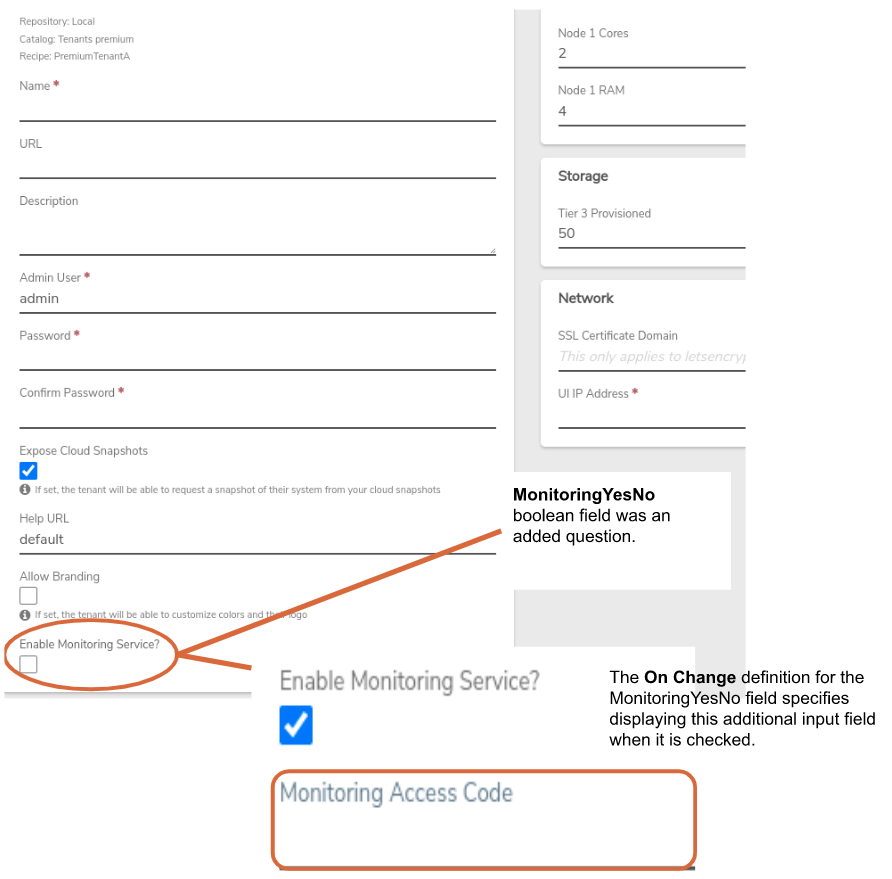
- The entry fields presented will be customized per the recipe questions you defined.
- When fields are completed as desired, click Submit to create the new tenant.
¶ Benefits
Customers use recipes to automate the creation of individual VMs and complete virtual data centers that meet specific, pre-audited, compliance requirements. In fact, our Test Drive feature is automated with recipes, including the reminders that your Test Drive is about to end.
¶ Further the Discovery
To learn more use these other resources:
-
Explore inline Help within your Test Drive System.
There are three easy ways to access in-line help:- Click the ? in the upper right of the dashboard.
- Click on the word Help in the bottom left.
- Navigate to https://URLofyourVerge.ioTestDrive/#help.
-
Browse additional Test Drive guides at https://verge.io/documents/
-
Visit our Wiki, our Knowledgebase and our Self-Paced Training for more information.
Contact [email protected] to schedule a full demonstration.