The Verge.io vSAN utilizes inline deduplication to make efficient use of your physical storage. Deduplication can significantly reduce the amount of redundant data blocks stored across your entire vSAN and all your tenants.
This is a built-in feature, with no administration requirements. The vSAN automatically performs deduplication as data is written.
View Storage Usage Statistics:
- Navigate to your Storage Dashboard (Home -> Storage).
- A listing of all storage tiers appears. (Typically, a Test Drive system will contain one (tier-3) storage tier.) Double-click a storage tier to see storage information for that tier.
Note: Test Drive environments are tenants on the Verge.io Demo system and therefore you will be viewing the storage from the tenant perspective. Top-level host systems will see additional information, such as physical drive statistics, within their Storage Dashboard.
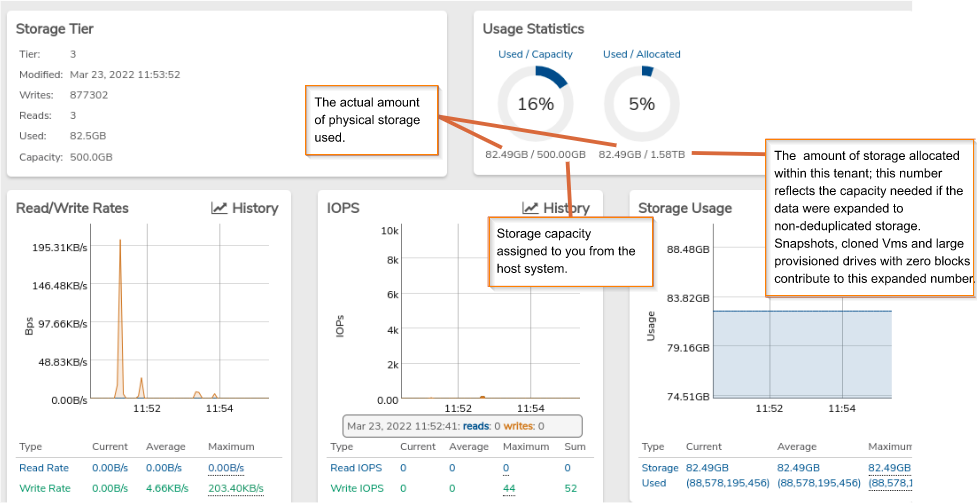
¶ Deduplication Affect on Usage
You can get a peek of the advantage of deduplication, in respects to cloning, by performing the following:
- Take note your actual amount of storage used (See instructions above).
- Clone one or more of your TestDrive VMs or Tenants multiple times (See TestDrive Intro Guide Cloning for instructions).
Navigate back to the Storage Dashboard (Home -> Storage) and double-click on the storage tier.
Notice that although the allocated amount of storage has increased due to the cloned instances, the actual storage usage has not increased.
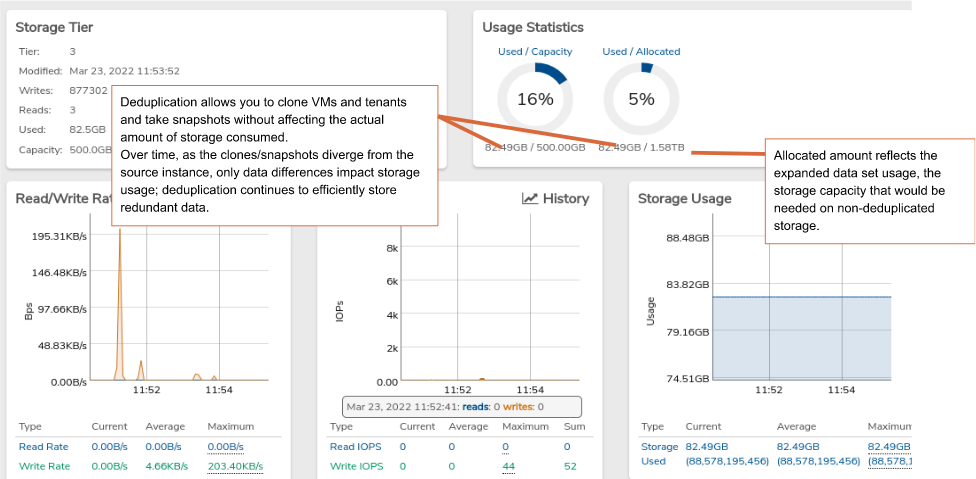
¶ Performance
Data deduplication advantages apply in flight as well, providing more effective use of your caching tier of storage, including RAM. Virtual disk I/O is optimized as deduplicated data blocks only need to be read into memory once.
¶ Benefits
Customers take advantage of global deduplication to maximize their disk capacity. This is particularly beneficial in deploying multiple cloned instances of VMs/tenants and system snapshots as they tend to contain a large amount of redundant data.
Condensed in-flight data allows high-demand, large-scale implementations improved ram caching, such as avoiding the dreaded VDI boot storm.
Additionally, deduplication is leveraged for greater data protection as it accelerates offsite data replication.
¶ Further the Discovery
To learn more use these other resources:
-
Explore inline Help within your Test Drive System.
There are three easy ways to access in-line help:- Click the ? in the upper right of the dashboard.
- Click on the word Help in the bottom left.
- Navigate to https://URLofyourVerge.ioTestDrive/#help.
-
Browse additional Test Drive guides at https://verge.io/documents/
-
Visit our Wiki, our Knowledgebase and our Self-Paced Training for more information.
Contact [email protected] to schedule a full demonstration.