¶ 1 - How to make a Non-Persistent VM on Reboot
The following describes how to make a VM that is Non-Persistent, meaning any changes made to the VM will be reverted back after a reboot. This can be handy for VDI purposes where you want it to revert back any changes they made to the VM.
- Go to the VM dashboard
- Shutdown the VM (Actions->Power Off) -or- Power button:
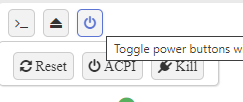
This is done to ensure that the data is in a good state for cloning
- Click the copy button next to the main disk on the vm
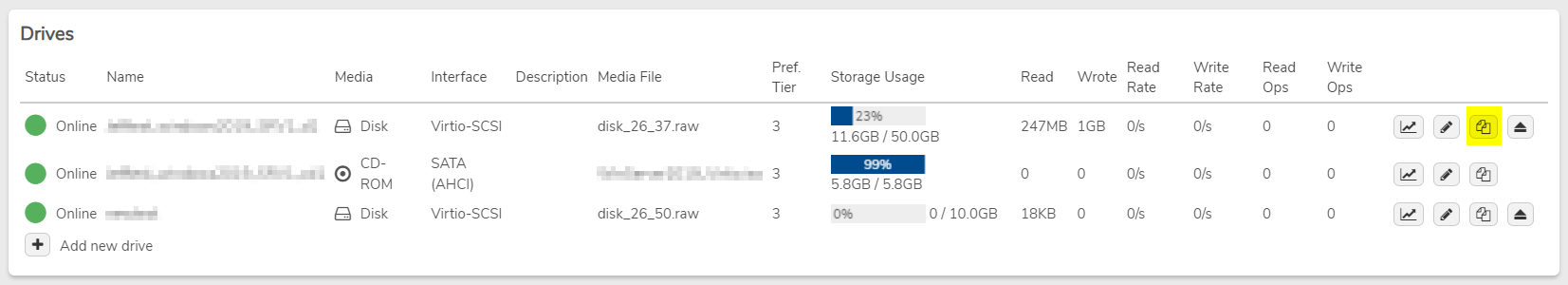
- Change the Media type to Non-Persistent and click Submit at the bottom
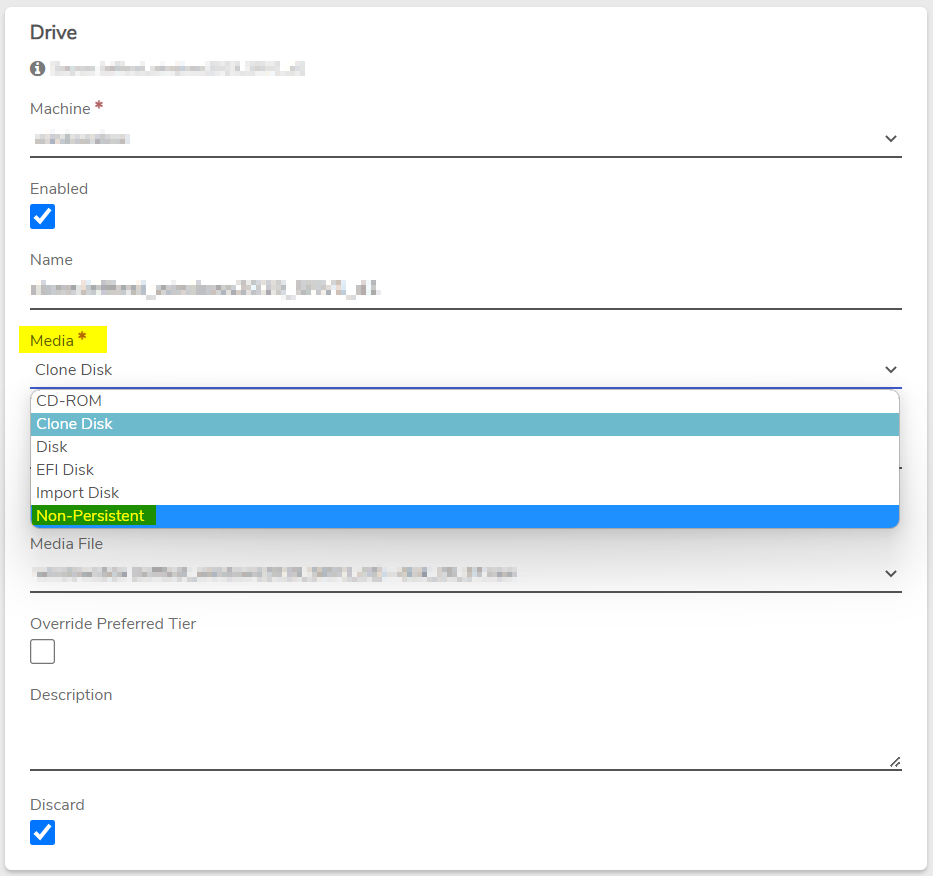
- Click the Edit icon
 on the original Disk media type
on the original Disk media type
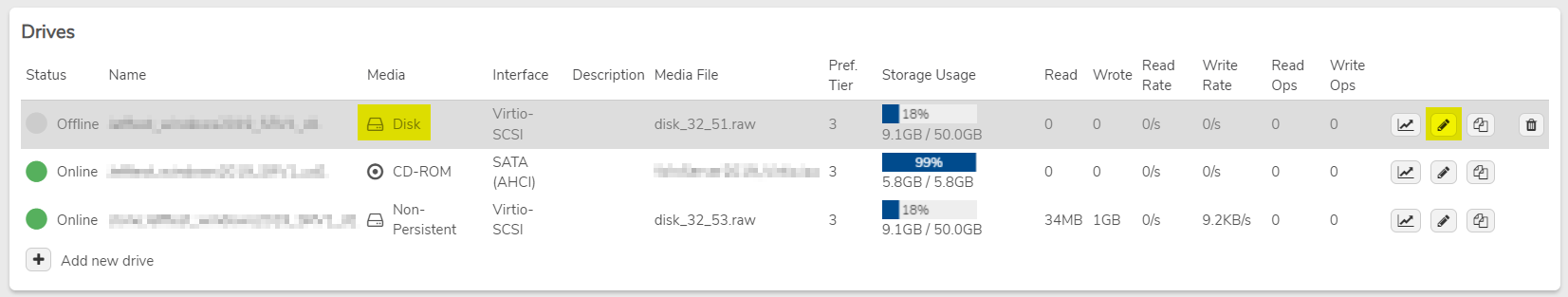
NOTE: The new disk shows as a media type of Non-Persistent. Any changes made to this disk will be reverted upon a reboot of the VM.
- Un-Check the Enabled checkbox
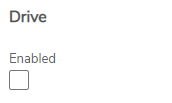
- Start the VM by clicking Power On on the left hand menu or clicking the Play button:

This will boot the VM using the only available non-persistent disk. The disk is fully writable but upon a reboot the system will revert the disk back to the original raw file. Do not delete the original disk, it will not take up any additional space due to Deduplication.
Need more Help? Email [email protected] or call us at (855) 855-8300