¶ How To Create, Upload, and Manage Media Images
The Media Images section provides a central location to upload files for consumption in VergeOS. It can be used to load ISOs, add VM disk images, share files with other sites and tenants, and add logos for custom branding.
¶ How to upload Files to Media Images
To upload a media image, first check that the file is in one of the supported formats.
Other extensions can be uploaded to the server but they will not be recognized as usable by VergeOS.
From the main dashboard select Media Images in the left menu and then Upload. You may also choose Upload from URL if you have the URL or are sharing a file from another site.
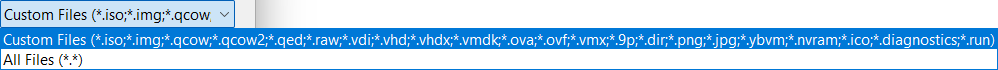
Once the file is done transferring, it will show up in the list of available files to use in the desired manner.
¶ Creating a Public Link
To create a Public Link select a file and then Add Public Link in the left menu.
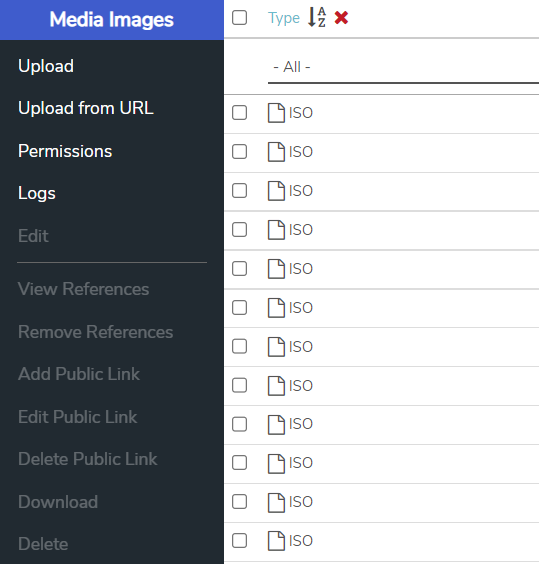
From here the format in which the file is shared can be edited.
¶ Link Format
- Anonymous (uuid) appends the UUID of the file to the end of the link
- Custom allows for a custom name to be applied to the linked file
- Use file name appends the existing file name & extension to the end of the link
¶ Expiration Type
- Never Expire as the name implies, never expire the link
- Set Date set a date & time to expire the link
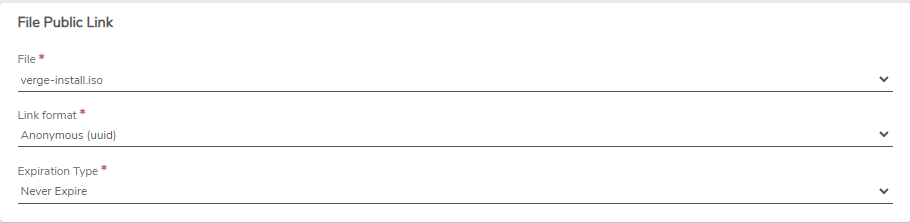
The Public Link can then be shared for use by another system, general file sharing, or with local tenants to provide access to the file without needing to re-download it from the internet. However, this method of sharing to a tenant does use network bandwidth. For a more streamlined method of sharing files to a tenant see the adding media to tenants wiki page.
In the Media Images section you can also manipulate Public Links, Download files, Edit file names and tiers , View and Remove References to files, and Delete files.
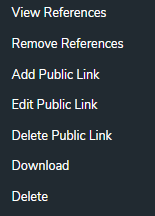
Need more Help? Email [email protected] or call us at (855) 855-8300