¶ How to change the branding
Every layer of tenancy has the ability to customize their user interface branding (if allowed). To change environment branding complete the following steps:
- Upload the desired logo in a '.png' or '.jpg' format to Media Images.
- If desired upload a favicon in '.ico' format to Media Images.
- From the Main Ddashboard select System -> Settings -> Edit UI Branding.
- Check "Enabled" if it is unchecked to reveal the settings for custom branding.
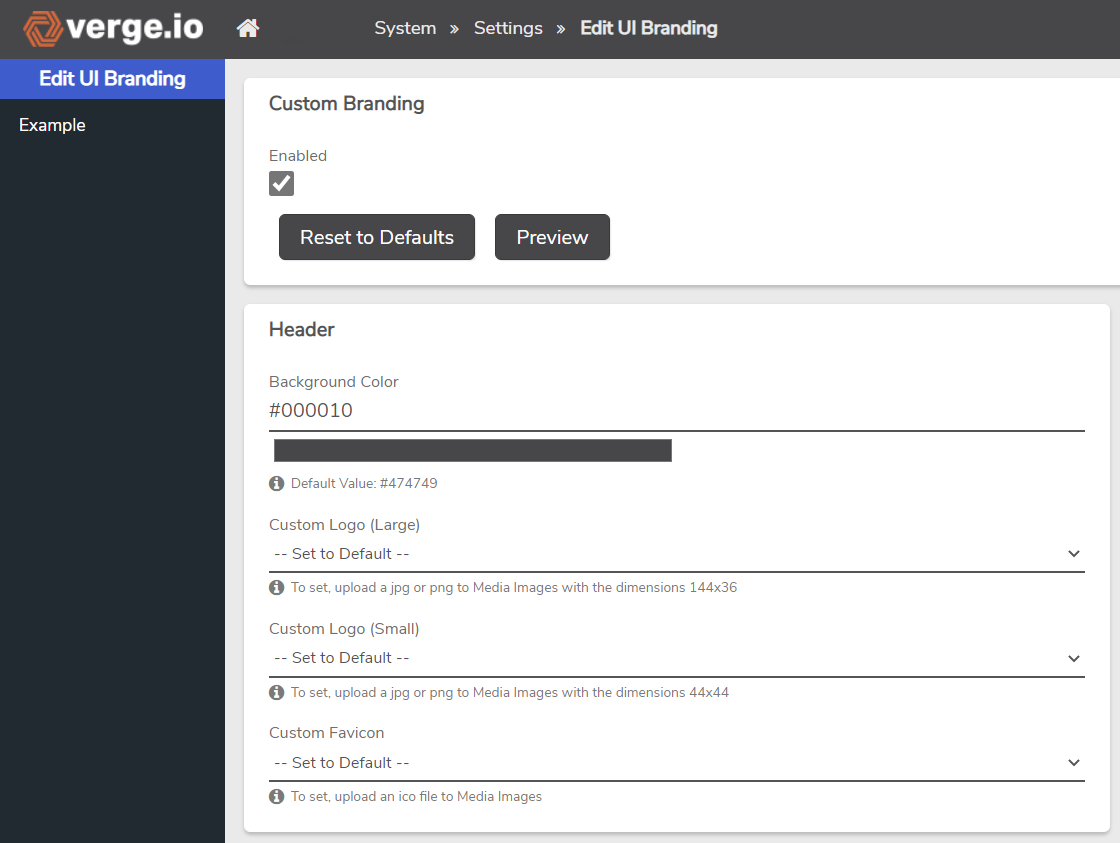
Need more Help? Email [email protected] or call us at (855) 855-8300