¶ To Create a New Subscription
- From the Main Dashboard, select System from the left menu.
- Select Subscriptions from the left menu.
- Select New from the left menu.
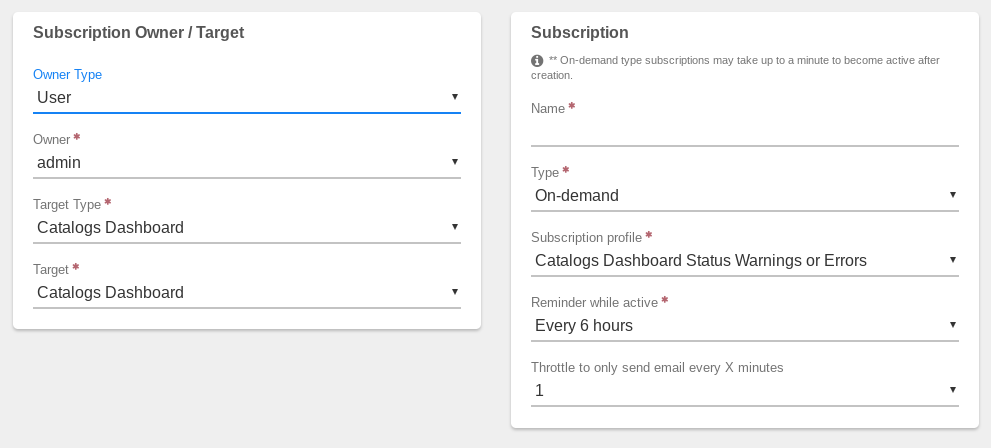
- Select Owner Type:
- User (Individual VergeIO User)
- Group (Group of VergeIO Users)
- Select Owner from the dropdown list. (Choose from list of Users or list of Groups depending on selection in Owner Type field.)
- Select Target Type from dropdown list. This defines the area of the system to report on.
- Select Target from dropdown list. This defines the specific instance, where applicable (for example, a particular storage tier when Target Type=Storage Tiers; a single virtual network when Target Type=Network, etc.).
- Enter a Name for the subscription (required). This name displays in the Subscriptions listing and in the Email messages sent by this Subscription.
- Select the Type of notification
- On Demand - alerts triggered by particular events or specific thresholds; these notifications only occur when specified criteria occurs.
- Scheduled - reports that send at particular intervals/times (daily, weekly, monthly)
NOTE: Multiple Scheduled Subscriptions (to the same owner) set for the same time will be combined into a single email message.
- Select Subscription Profile from the dropdown list. (The options available will depend on the option selected in the Target field.) defines the information to receive in the notification.
¶ For On-demand Subscriptions (Alerts)
Select a Reminder while active interval from the dropdown list to define how often reminder alerts should be received until a Resolved state (at which point, a Resolved alert is sent.) This setting pertains to alerts based on error / warning statuses or thresholds. Applies to On-demand Subscriptions only.
See Explanation of Reminders section for further explanation.
Specify a Throttle for to define the interval (in minutes) that this Subscription will send new email alerts. For example: if a Subscription is created for Main Dashboard Log Errors, and an error starts continually occurring in the log, the throttle will limit the rate that Subscription alerts are sent (rather than sending a new alert for each time the error appears in the log.)
¶ For Scheduled Subscriptions
Specify Frequency and scheduling options, (such as time, day of week, etc.; options will vary based on the frequency selected.)
- Click Submit to save the Subscription.
¶ Explanation of Reminders
(applies to On-demand Subscriptions only)
¶ Reminder - Example 1
Configuration:
Target Type: vSAN Tier
Target: 1
Type: On Demand
Profile: vSAN Tier High Usage (80%)
Reminder while active: Daily
In Action:
- vSAN tier-1 hits 80% usage, triggering an alert email.
- The next day tier-1 is still =>80% usage, so a Reminder alert is emailed.
- The following day, tier-1 is still => 80% so a Reminder alert is emailed again.
- By the third day, the system engineer has scaled up the vSAN, taking the usage down to 60%.
- Reminder emails cease and a Resolved email message is sent because the storage no longer hits the alert criteria.
¶ Reminder - Example 2
Configuration:
Target Type/Target: System Dashboard
Type: On Demand
Profile: System Dashboard Status Warnings or Errors
Reminder while active: hourly
In Action:
- A Tenant Error occurs and automatically bubbles up to the Main Dashboard, triggering this subscription to send an alert email.
- An hour later the error is still there, so a Reminder alert is triggered.
- Each hour, Reminder alerts are sent
- When the error is fixed and no longer shows an Error Status, a Resolved email message is sent and Reminder alerts cease.
¶ Examples - Scheduled Subscriptions
¶ Example 1 - vSAN Tier Dashboard
Receive a weekly summary (dashboard) for a particular vSAN Tier, including tier status, usage, read / write stats, etc.
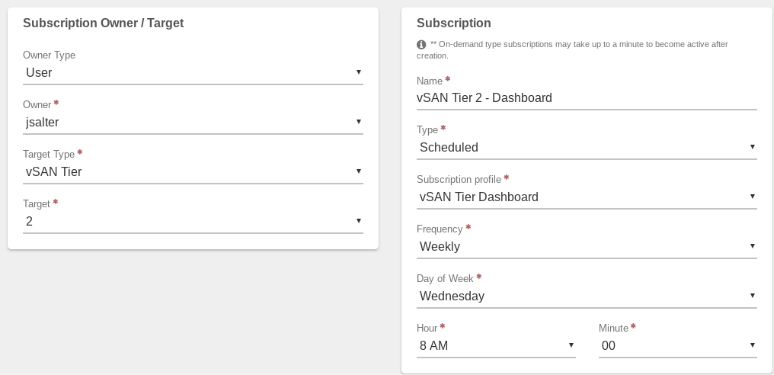
¶ Example 2 - Cloud Snapshots Recent
Receive a daily report with an inventory of all your Current Cloud Snapshots.
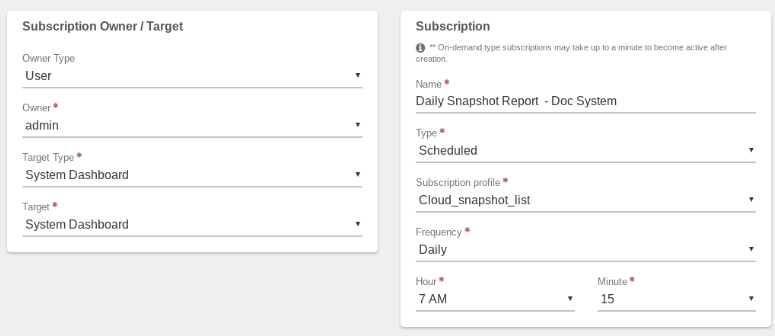
¶ Examples - On-demand Subscriptions
¶ Example 3 - High Usage Alert for a Storage Tier
Send an alert email to the admin User if Storage Tier 2 usage reaches the High Usage percentage (The High Usage Percentage is set to 80% by default); Send a reminder every 12 hours while the high usage is still in place. Throttle alerts to only send 2 per minute.
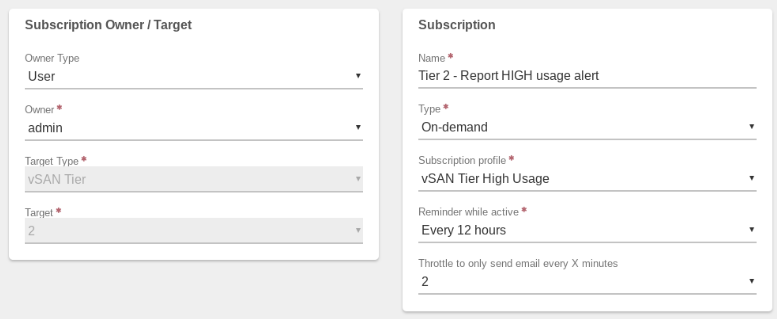
NOTE: A Separate Subscription can also be created for a Critical High Usage alert when a storage tier hits 90%. Typically, you would have more frequent reminders for a Critical High Usage alert.
¶ Example 4 - Main Dashboard Status Warnings or Errors
Send an alert email to all members of the SrvAdmin Group if any warning or error status changes occur on the Main Dashboard; send a Reminder email every 6 hours while the Warning/Error condition is still in place; throttle the error messages to send only 1 per minute.
Configuration:
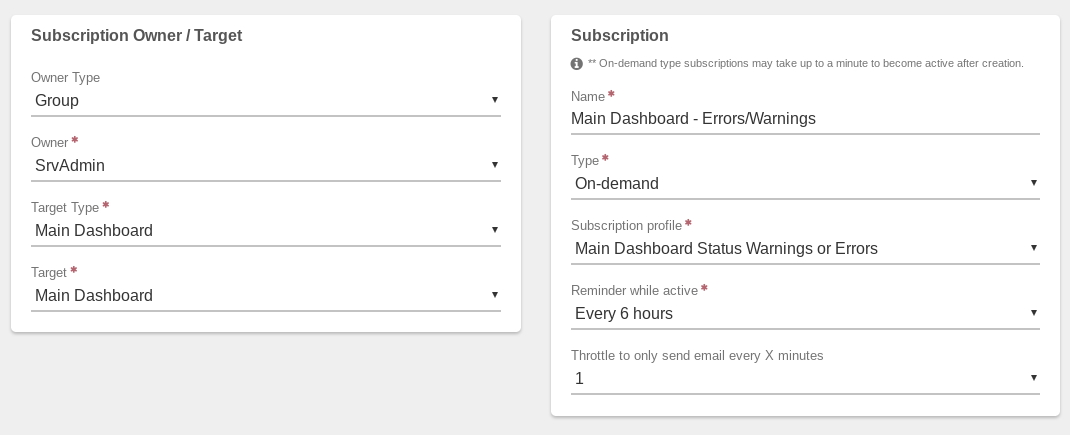
A vSAN tiers warning and a clusters warning would bubble up to the Main Dashboard and trigger the alert. Full Dashboard Data is sent within the alert email message.
Subscriptions based on Status errors and warnings will also automatically send a Resolved Message when the status error/warning is no longer in place.
Need more Help? Email [email protected] or call us at (855) 855-8300